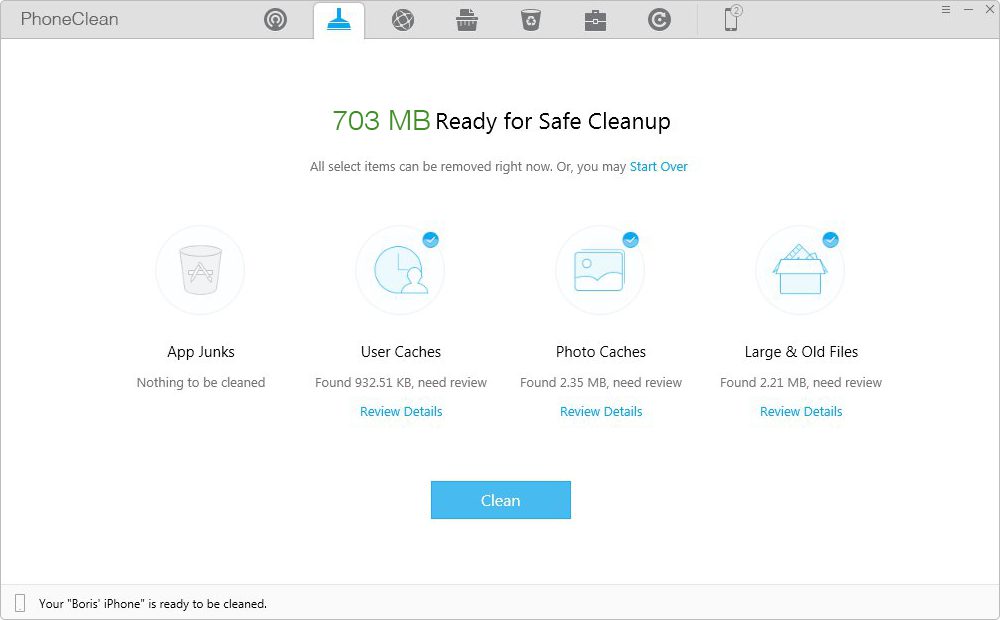To permanently delete iPhone SMS you can use a powerful tool known as the iPhone Data Cleaner. This program can erase all of your iPhone's contents, from SMS to images, videos, etc. It also has two operating modes based on three deletion levels. After using this app all of your files will be permanently deleted and you won't be able to recover them by any means. To use this program you'll need to:
Install iPhone Data Cleaner on your Computer.
Once installed, connect your iPhone to your computer via a USB cable and your device will be instantly detected.
Choose the mode your prefer: "Delete all device data" or the more advanced "Erase deleted files."
After selecting the mode, you can now choose the level you need: high, medium or low.
To begin deleting data, click the "Start" button and wait until all conversations have been deleted. Make sure to keep your device connected to the Computer during the process to avoid complications.
Saving old messages can slow down your iPhone, and that's why deleting all non-essential messages is a must. To maintain your text messages's privacy or preventing them from being recovered, you need to use a meticulous cleaner such as the iPhone Data Cleaner. By using this tool, all of the deleted data won't be recovered ever again under any circumstances. This means that no one will be able to snoop in your deleted messages. So you'll be able to delete any information only you want to know.