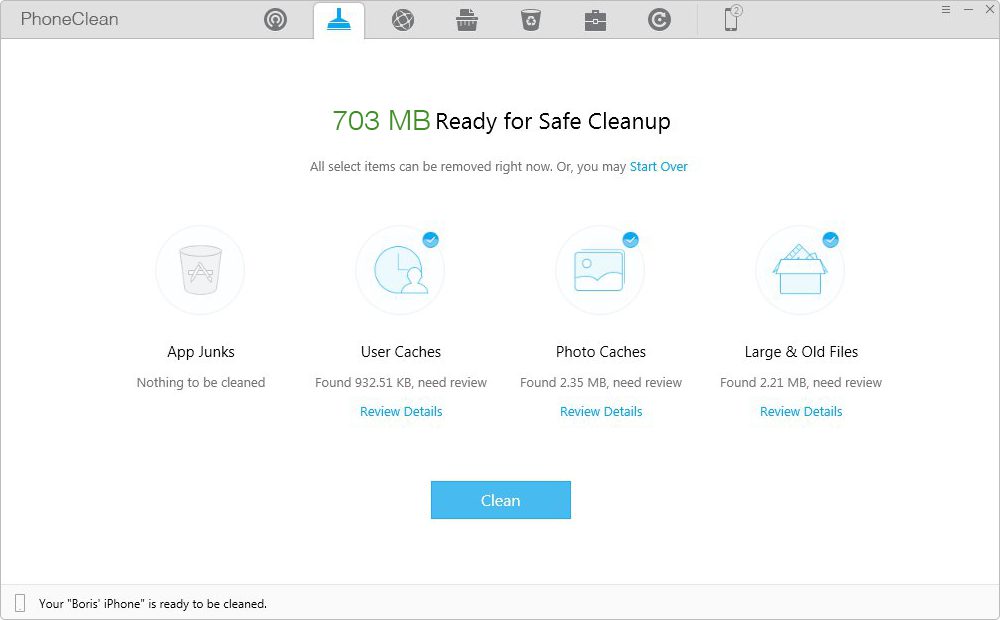How to Delete Other on iPhone with iPhone Cleaner
iPhone Cleaner is an iPhone, iPad and iPod touch cleaning application that has been specifically designed to create free space on the iPhone; to clean App Cache, Cookies and History; to delete media temporary files, etc. iPhone Cleaner has two modes for iOS cleaning. After clicking on "Intensive Cleaning" to clean iPhone memory, you can also get via "Quick cleaning" a faster iPhone.
Step 1: Download Clean Phone> Connect iPhone to the Computer> Open Phone Clean> Select "Intensive Cleaning".
Step 2: Click "Start Scan".
Step 3: After scanning click "Clean".
During the intensive cleaning you should pay attention to the options. If you want to keep personal data and call logs or messages, disable these options before you leave it to scan.
Conclusion
After you read the article, you will learn what is the "Other" storage on the iPhone. This introduction has showed the method. Try the tool! If you encounter a problem, please do not hesitate to contact us immediately. Please share the text with friends on Twitter or Facebook.