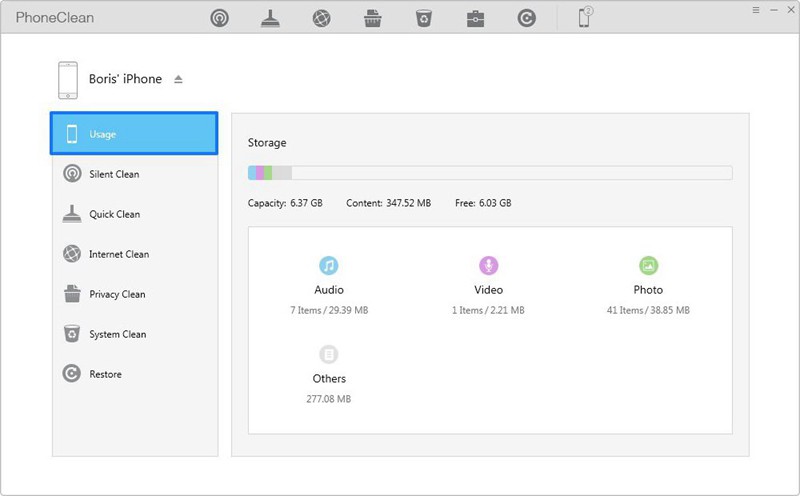If you want to remove your Apple ID from your iPhone, the program known as iPhone Data Cleaner will do this job effectively. This tool won't only erase your Apple account, it'll also delete your passwords, contacts, voice memos, reminders, notes, calendar, bookmarks, financial information and others. What is unique about the iPhone Data Cleaner, when compared to other similar applications, is that with it the likelihood of recovering the information is zero.
Using the iPhone Data Cleaner to permanently remove your Apple ID from your iPhone is very easy, here's how you do it:
Download and install the iPhone Data Cleaner on your Computer.
Open the program and connect your iPhone to your Computer using a USB cable.
The software will automatically recognize your device.
Select the appropriate erase mode.
Choose from the Low, Medium or High levels.
Click the "Start" button and wait until the process is complete.
Remember that the iPhone Data Cleaner will thoroughly erase all of your device's files. To successfully remove your Apple ID account, we advice you to select the “high” deletion level. Choosing "High" may mean that the operation will take longer than for the other levels, but it'll give you peace of mind on something: it'll not only erase your Apple ID, but also all of your other sensitive files from a security point of view, such as bank details, saved passwords, bank records, transactions and the like.
Removing your Apple ID is an undeniably thorny issue. Reformatting your smartphone or deleting it from your device won't necessarily delete the account, but will rather dissociate it from your iPhone. But if you want to permanently delete your Apple account, be it due to privacy or security, use an efficient iOS data destroyer, that offers zero possibility of recovering the files.